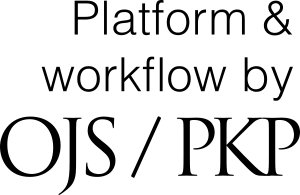About the Journal
Focus and Scope
This is an undergraduate journal for year 4 (MPhys) students in the Department of Physics and Astronomy at the University of Leicester. The journal accepts brief articles on topics original to the authors. It does not accept reviews or summaries of other peoples work. It is managed by an editorial board which rotates round the student body overseen by a member of staff. The journal forms part of the assessed element of the MPhys degree. Assessment is by number and quality of accepted publications and referee reports.
Peer Review Process
Reviewers are assigned by the editorial board. Usually each submission will be sent to two groups of students for review. Referee reports are considered by the next editorial board meeeting. Resubmissions will typpically be sent to the original reviewers. Any disputes will be resolved by an appeal to a member of academic staff.
Publication Frequency
Once accepted, a paper will be published to the current issue.
Open Access Policy
This journal provides immediate open access to its content on the principle that making research freely available to the public supports a greater global exchange of knowledge.
IMPORTANT DEADLINES
Weekly deadlines
- Submission of referee reports: Every Wednesday before 2pm.
- Submission and resubmission of articles: Every Wednesday before 2 pm.
- Emails to the editor accompanying resubmission of an article: Every Wednesday before 2 pm.